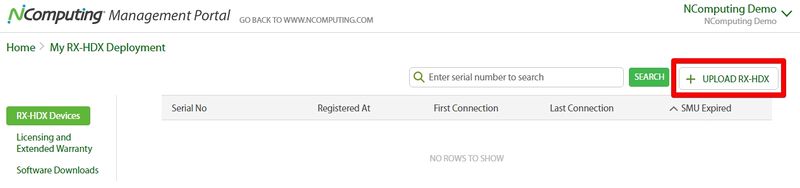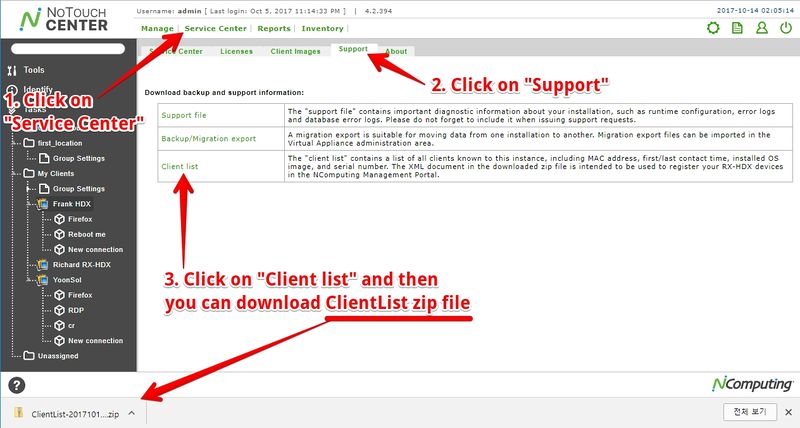Difference between revisions of "NoTouch Center RX-HDX Client list for device registration"
| Line 1: | Line 1: | ||
| + | Congratulations to having bought a NComputing RX-HDX thin client!<br> | ||
| + | '''You must register your RX-HDX client devices with the NComputing Management Portal in order to be eligible to receive NoTouch Center software and RX-HDX firmware updates and also to expedite any hardware warranty claims.''' This article suggests how to register your RX-HDX client devices with the NComputing Management Portalstep-by-step.<br> | ||
| + | |||
== Register your RX-HDX client devices == | == Register your RX-HDX client devices == | ||
[[Image:NoTouchCenter en Download ClientList.jpg|border|800px]] | [[Image:NoTouchCenter en Download ClientList.jpg|border|800px]] | ||
| − | |||
| − | |||
The first thing you have to do is getting your client list XML file from NComputing NoTouch Center | The first thing you have to do is getting your client list XML file from NComputing NoTouch Center | ||
Revision as of 21:06, 13 October 2017
Congratulations to having bought a NComputing RX-HDX thin client!
You must register your RX-HDX client devices with the NComputing Management Portal in order to be eligible to receive NoTouch Center software and RX-HDX firmware updates and also to expedite any hardware warranty claims. This article suggests how to register your RX-HDX client devices with the NComputing Management Portalstep-by-step.
Register your RX-HDX client devices
The first thing you have to do is getting your client list XML file from NComputing NoTouch Center
- Access to NoTouchCenter
- Click on "Service center"
- Click on "Support"
- Click on "Client list" and Download ClientList zip file
- After download, unzip your file and then you can find client list XML file.
The next step is registration.
Access https://www.ncomputing.com/ and log in if you don't have an account, please create an account.
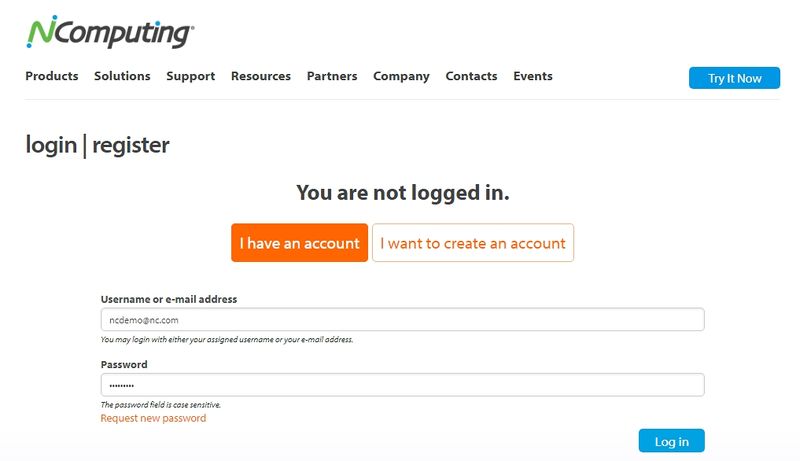
After login, you can find "Management portal" button on the top of the NComputing web page.
Access Ncomputing Management Portal by Clicking "Management portal"
800px
Click on "UPLOAD RX-HDX" and then you can upload your client list XML file (if you try other files, it won't accepted!)