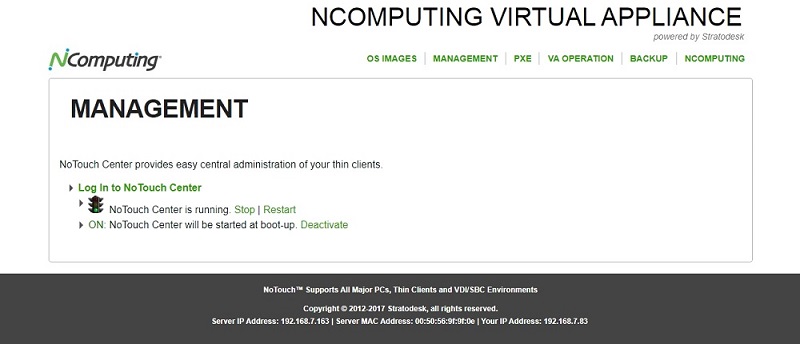NoTouch Center control (VA)
The NComputing Virtual Appliance contains a preinstalled instance of NoTouch Center; this instance is configured to run automatically at boot time.
The NComputing Virtual Appliance allows to control NoTouch Center from within its web-based administration console:
- Log in to the NComputing Virtual Appliance administration console by pointing your browser to it
- Choose main menu entry "Management", click directly on it or on the "NoTouch Center" menu item in the dropdown.
NoTouch Center can be started, stopped and restarted from the screen that appeared then. Sometimes, e.g. after a NoTouch Center update the software would ask you to restart NoTouch Center; and this is how you can easily do it.
Furthermore you can deactivate or activate NoTouch Center totally. If deactivated, it will not be started at boot time. Existing data will not be deleted by simply deactivating. Why would you want to deactivate NoTouch Center? For example, if you don't like it (how could that be?) or only use the PXE server part of the VA; the latter happening if you use instances of the VA as satellite installations to provide local PXE boot service in remote locations, but only use one central NoTouch Center.
Technical Note: Do not confuse the VA administration console with NoTouch Center: The VA operation console manages the VA and listens on port 80 and 443; NoTouch Center however is an independent application that just happens to run inside the VA, listening internally on ports 8080 (HTTP) and 8443 (HTTPS) that are be hidden by the Reverse proxy feature.