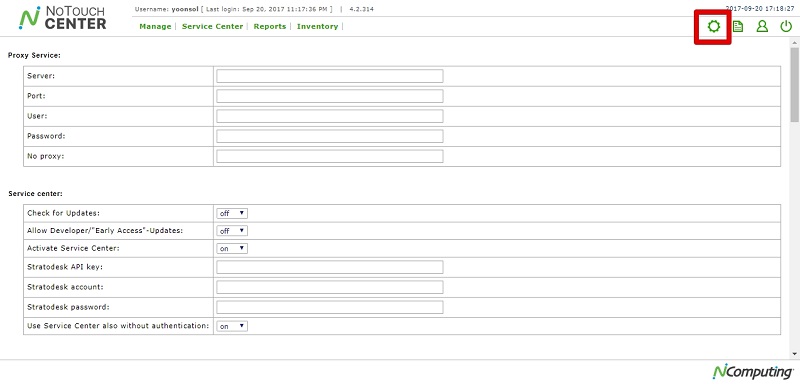NComputing Knowledge Base
- Mobile
- Desktop
NoTouch Center Settings
NoTouch Center includes a settings page that can be used to control aspects of NoTouch Center itself (contrary to the clients that everything in NoTouch Center is about).
Contents
Accessing the Settings
Accessing the settings is easy:
- Log in to NoTouch Center
- Click on the yellow "configuration gears" icon in the top-right corner of the screen
See below for a description of the actual settings.
Settings
Proxy Service
For all connections initiated by NoTouch Center that require passing through a proxy, you can set the proxy information here. Most notably this has an access on the Service Center (see below).
- Server. The IP address or host name of the proxy server.
- Port. The port number. Typically this may be 3128 or 8080. UNIX/Linux-based proxies, such as Squid, tend to run on 3128, Microsoft proxies on 8080. Or your network administrators use an entirely different proxy port number that you have to ask them for.
- User. The user name, if the proxy requires authentication. Please do not use a real user's name here, create a system acount.
- Password. The password, if the proxy requires authentication. Please do not use a real user's password here, create a system acount. NoTouch Center needs to retain the password (i.e. it can not "hash" it) because it needs to present it the proxy.
- No proxy. A list of systems, IP addresses or host names that will be connected to without using the proxy server.
Service Center
The "Service Center" refers to NComputing's API for NoTouch Center instances to get information about updates. It is the basis for the Autoupdate. The Service Center API also is what delivers the "Tech News" into the NoTouch Center dashboard. If you have never seen "Tech News", most probably your system has no Internet connectivity.
- Check for updates. Should the system check for new versions (but NOT install) automatically?
- Allow Developer/"Early Access"-Updates. Should the system display information about prereleases?
- Activate Service Center. Activate or deactivate the Service Center functionality.
- NComputing API key. This field will be filled in automatically after initial contact with NComputing Service Center.
- NComputing account. Typically this is your email address - the account you use to log in to NComputing download portal.
- NComputing password. The password used to log in to the NComputing download portal.
- Use Service Center also without authentication. If you do not provide account and password, should we still contact Service Center and get services that we can get without credentials? If on, the system will get Tech News automatically, and if asked retrieve the number of the latest NoTouch Center version.
Note: Please enter your account credentials only if you are sure that only you or trusted people have access to the system where NoTouch Center runs on. It is ok to share the password with your coworkers as it is always the full organization that gets access to NComputing Service Center, but make sure no unauthorized or external people have access to the system.
Mail service
This section allows to configure settings for automated emailing by NoTouch Center, such as #Reports and the debug messages under #Advanced:
- From Address. The actual email address that things should be sent as.
- Server. An IP address or host name of a mail server.
Reports
This section deals with the Reports feature.
- Reports. This is the master switch and allows to deactive the feature. Default value: on
Inventory
This section deals with the "Inventory" feature - that clients report peripheral (USB), but also monitor and PCI card information to NoTouch Center.
- Peripheral inventory. Allows to deactivate the inventory feature. Default value: on
- Purge Inventory Data. This is a button to delete all peripheral inventory data, right here, right now. This is usually not a problem as the inventory will rebuild itself as clients check in and announce their peripherals and components. In other words, this allows to get rid of devices records of things you haven't seen in a long time.
Authentication
This section configures LDAP Authentication for NoTouch Center users (i.e. system administrators working with NoTouch Center). Please see here for more information: LDAP Authentication (NTC)
Automatic assigning to groups
This refers to Autoassign, please see there also for more information.
- Autoassign (new clients). Default on. This is the master switch for any "autoassign" functionality whatsoever. If this is off, the group-based autoassign parameters are not evaluated.
- Autoreassign (known clients). Default off. This switch allows to explicitly activate or deactivate the autoreassign functionality which targets existing, known, configured clients and potentially moves them to a new group at the expense of additional server load.
- If everything else fails, assign to this group. Normally clients would remain in "Unassigned" if no autoassign clauses kick in for this machine. Sometimes this is desired, sometimes not. Here you can select a group where clients will be put into (and receive their configuration automatically).
- Remove clients after x days without contact. Clients that are not seen for this number of days will be removed automatically from NoTouch Center. Use with care! A value of zero (default) disables this feature. To avoid any misconfiguration we enforce a minimum of 20 days.
Logging
Two parameters govern the way NoTouch Center deals with logging:
- Automatic logrotate. This will rotate log files to prevent them from growing too big. Default value is off, but turning it on is recommended.
- Log directory. This specifies a certain directory where log files will be placed. If kept empty (default value), log files go to the standard location indicated by the text right of the input field.
- Clear Log. This is a button to clear the log, right here, right now.
Advanced
- Client tree name policy. This sets to what the client name will be initially set. Possible values are:
- Hostname. This is the default. Clients will be named after their DNS host name at the time of first contact. If the DNS host name changes, these changes are ONLY reflected if the "Automatic update of client name in tree view:" parameter is set to on in the Administration options.
- MAC Address. The name will be initialized with the MAC address. This used to be the case in earlier versions of NoTouch Center, before version 4.2. If you have upgraded, your system may still use this for compatibility reasons.
- IP address. The current IP address will be used. As with the host name, changes may or may not be reflected depending on the "Automatic update of client name in tree view" parameter.
- Serial No / Asset Tag. The name will be initialized to the systems DMI BIOS asset tag.
- Use MKey Auth tokens. Master switch for using the Mkey authentication tokens. We suggest to use it for security reasons - default is on. More information: MKey
- Allow older versions without MKey support. Grant an exception for non-MKey capable older NoTouch OS version. If you switch this to off, you can not use any NoTouch OS version older than 2.40.
- Show deprecated parameters/options. Show client configuration parameters, even if they are deprecated and can not be expected to be present in contemporary client images. Default: off
- URL Prefix. This is the "base URL" that clients will use to connect to NoTouch Center. The default value is empty, that means the text string on the right of the input field will be used. Even if it mentions 8080, clients will try HTTPS traffic first. It makes sense to put a URL based on a host name in here, please see here: URL Prefix
- Image path. The local directory where client operating system images will be placed. The default value is empty, that means the text string on the right of the input field will be used.
- Parameters to ignore for change calculation. A list of parameters (internal database names) of parameters that will count for making a system's icon orange to indicate it has local changes. The most prominent parameter here is NET_HOSTNAME, indicating that the manual configuration of a hostname on a per-device basis will not turn the system icon orange.
Scripting
Please see Scripting interface for more information on these settings.
Database configuration
This is typically read-only in a running NoTouch Center environment. Please see here for more information about the actual settings: Database configuration
Textual access
If for some reasons you can not access the NoTouch Center settings page any more, you can still edit the textual configuration file of NoTouch Center - tcmgr.properties.
See Configuration properties for more information.