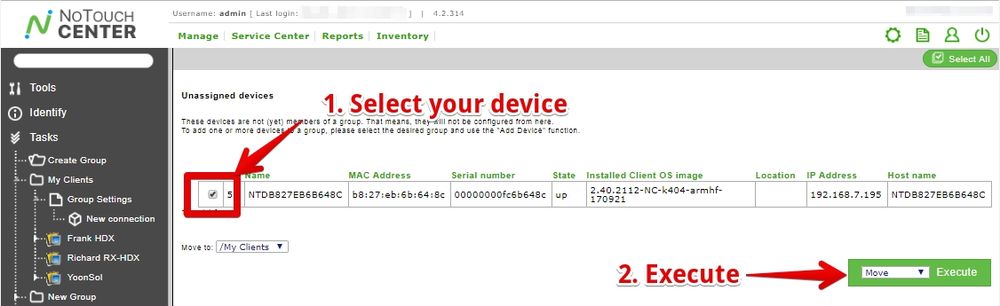Identify
Identify is a nice feature to identify a specific endpoint machine (PC or Thin Client) out of thousands, easily, without any searching or comparing numbers. Any person located at the client can press the hotkey Ctrl-Alt-i, which makes NoTouch Center to highlight this machine in the Identify area.
This feature is useful for both helpdesk and system administrators. Imagine getting a call from a user, reporting a problem. You'll most likely reply "Ok, which are machine are you working on?" The user will reply "I don't know, how can I tell, I'm in this building in this and that room". No worries - you tell the user to press Ctrl-Alt-i - anybody can do that.
After pressing the hotkey Ctrl-Alt-i, a confirmation dialog will appear on the client, so users know they did the right thing.
In NoTouch Center, by clicking on Identify - on the left -, you can see which machines did this "Identify", in chronological order, newest on top. Just clicking on the screen icon will take you directly to that machine, where you can review configuration, initiate an action or shadow the screen or do whatever you have to do.
If you are unsatisfied with the choice of Ctrl-Alt-i, you can configure a different hotkey to become the Identify hotkey - read more here: Hotkeys