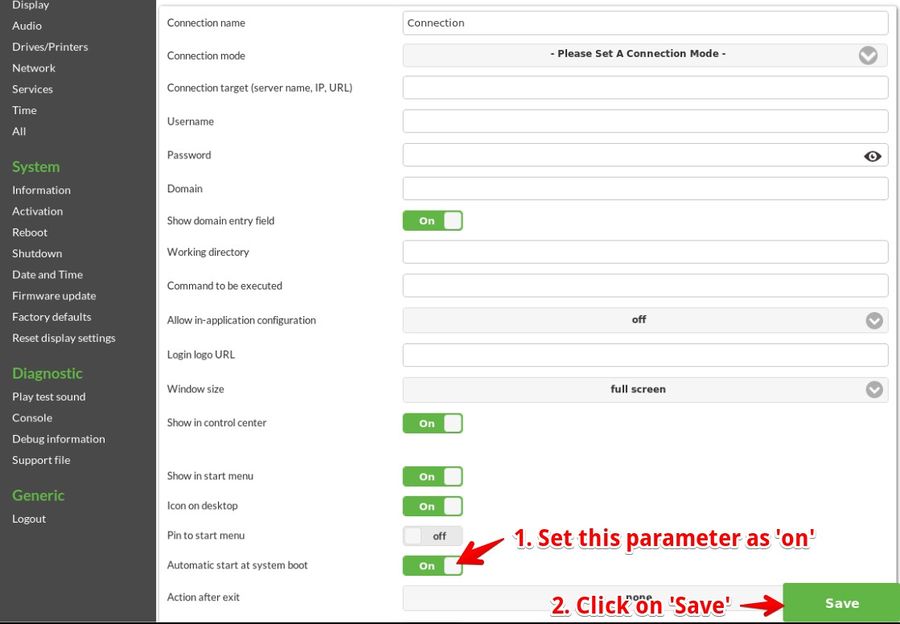NComputing Knowledge Base
- Mobile
- Desktop
Connection autostart
If you want to have a connection start automatically right after booting the device, set the parameter "Autostart at boot" to "on". You will find this parameter in the Connection options, no matter if you configure locally or via NoTouch Center.
This usually gives end users a PC- or kiosk-type experience, they power their machine on and go directly to a login prompt (e.g. for Citrix or VMware Horizon View or RDP, or a web browser. You can set this to "on" in multiple connections (beware though, you might confuse your end users).
If you use connection autostart, you might also have a look at Action after exit, a setting that controls the behavior of the termination of the connection. For example, you might want to restart the connection - displaying a login prompt in most cases, as if the machine was booted freshly. Or you can also reboot or shutdown the machine. Without setting this parameter, the NoTouch GUI will appear, whatever you have configured there (start menu, desktop icons, wallpaper).